NEW! Our free COPD Pocket Consultant Guide App Track
For people with COPD and their families!
The COPD Foundation is pleased to announce that we have launched an updated version of our popular Pocket Consultant Guide (PCG) mobile app! It features a track for patients and caregivers in addition to the existing track for health care providers. This app, which costs nothing to download, is designed to improve disease management and communication with a patient's health care team. Harnessing the power of technology enables us to enhance the level of care that people living with COPD receive.
"We believe the launch of the newest version represents another important step to improving care. Together we can make a difference!" - Dr. Byron Thomashow, Chief Medical Officer, COPD Foundation
The newest version of the app, now available for download at the App Store and Google Play, has several exciting new features, including:
- An interactive "Daily Log" section which features the My COPD Action Plan and tracking calendar
- Inhaler, nebulizer, and exercise videos
- A Goal Setting section
- "For My Next Visit" prompts and reminders
- A wallet card to track important information, including medications and immunizations
- Information about COPD360social, our online community, and the COPD Patient-Powered Research Network
- Direct access to the 25 latest articles posted in the COPD Foundation's patient blog, the COPD Digest
"The new patient-focused app track provides wonderful support for people affected by COPD, such as easy ways to collect and share information with your doctor or nurse. Please share how you use it." - Dr. Barbara Yawn, Consultant, Scientific Research, COPD Foundation
Video Tutorials
Click on the images below to view videos that will help you to learn more about the COPD Pocket Consultant Guide app and how to use each of its pages. (Some menus, screens, and functionality may appear different in these videos due to app updates.)
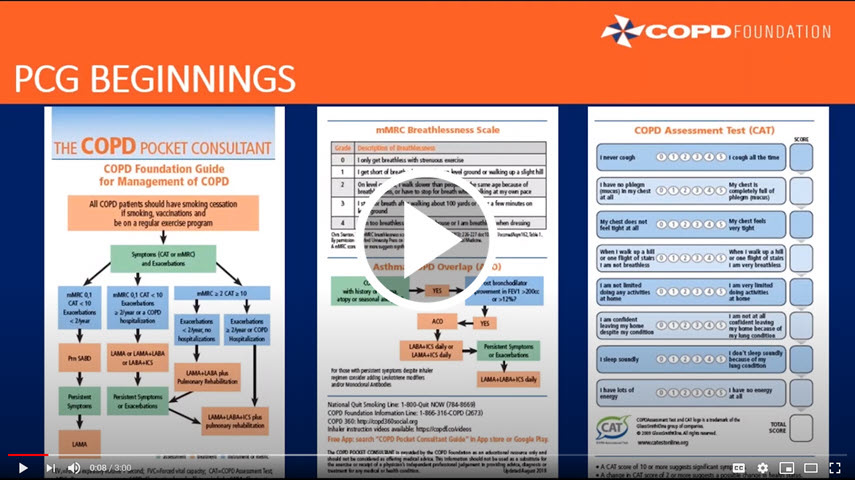 History of the App
History of the App
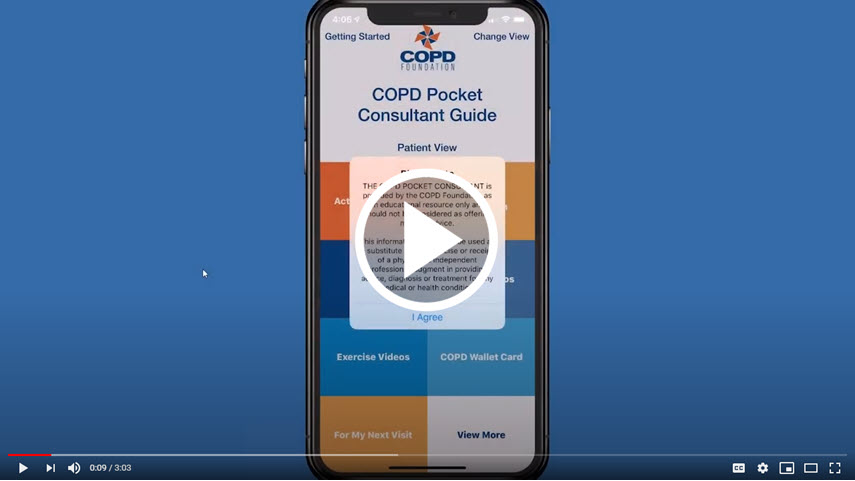 Intro and Basic Navigation
Intro and Basic Navigation
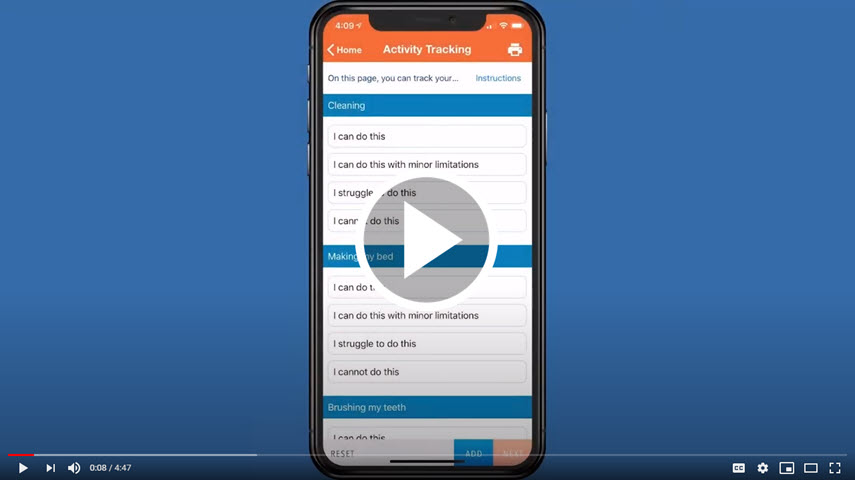 Activity Tracking
Activity Tracking
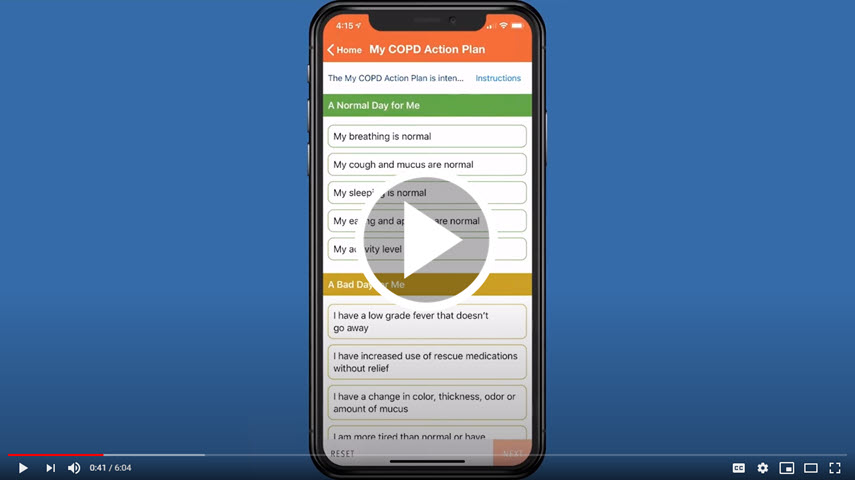 My COPD Action Plan
My COPD Action Plan
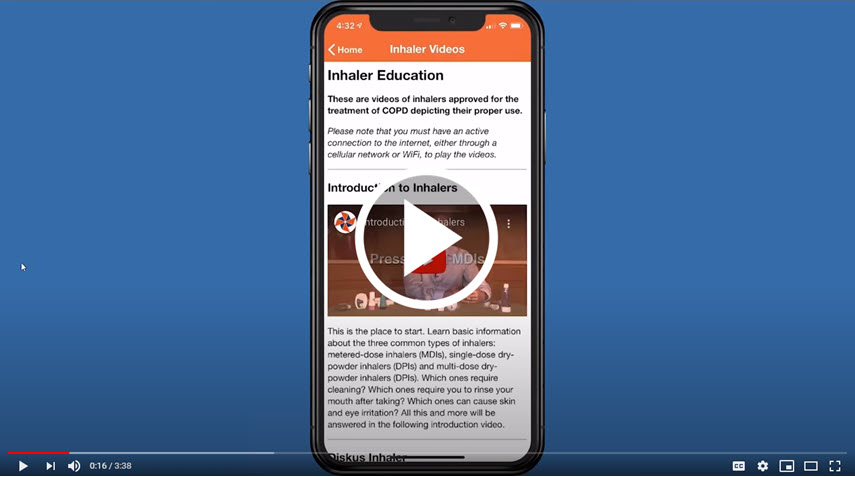 Inhaler & Nebulizer Videos
Inhaler & Nebulizer Videos
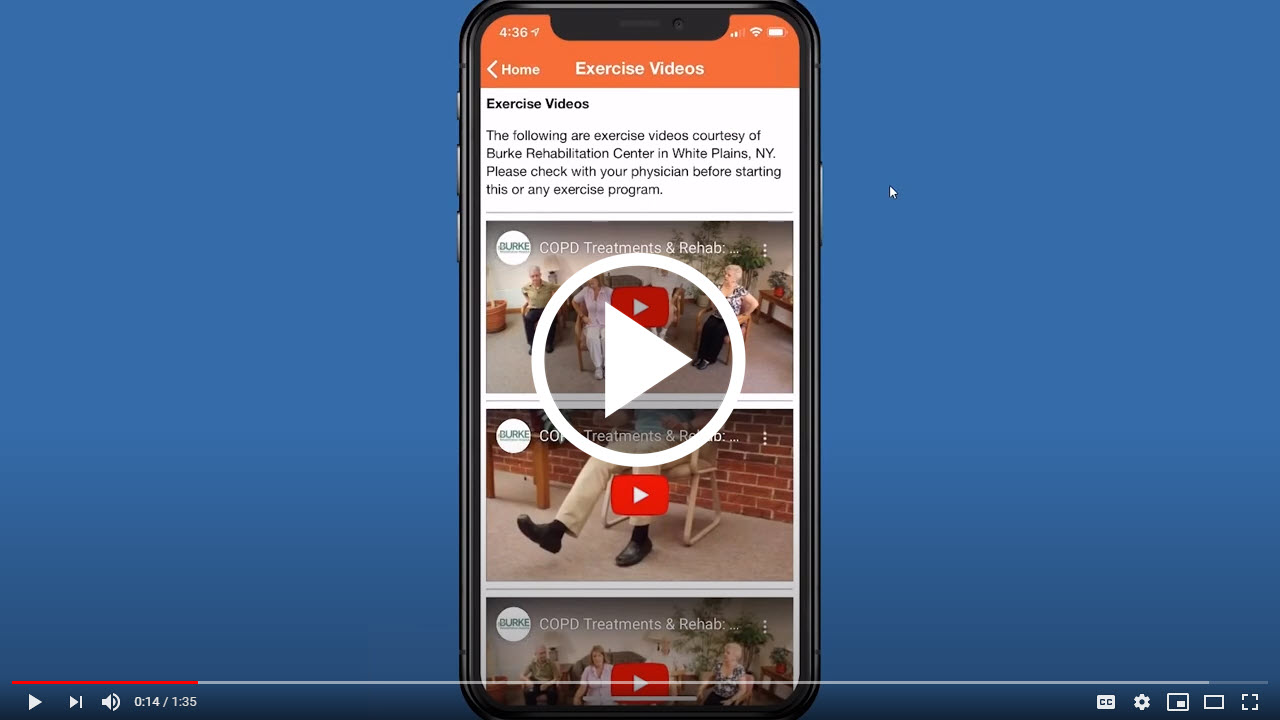 Exercise Videos
Exercise Videos
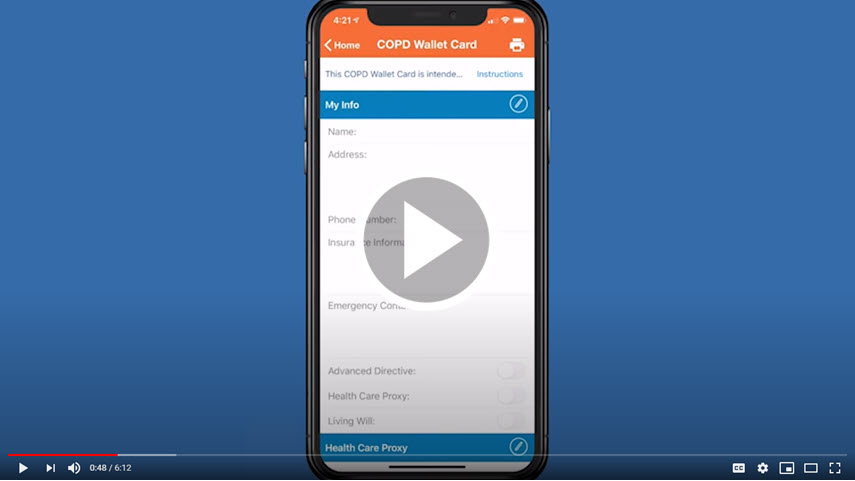 The Wallet Card
The Wallet Card
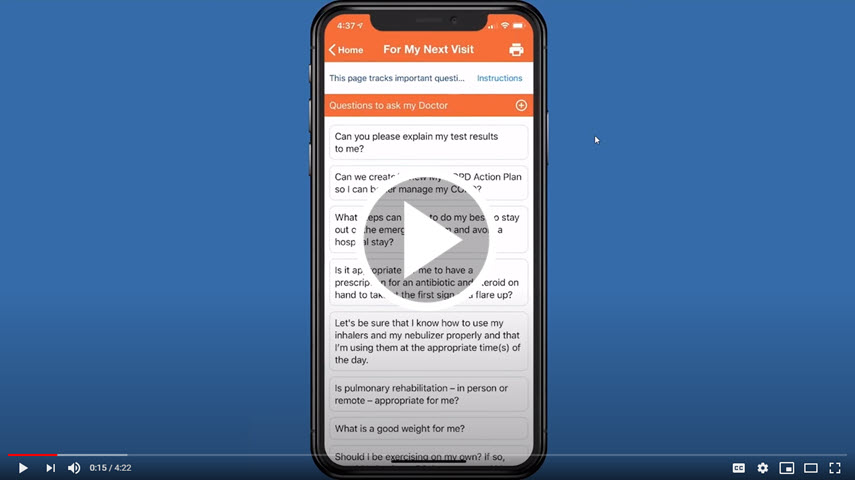 For My Next Visit
For My Next Visit
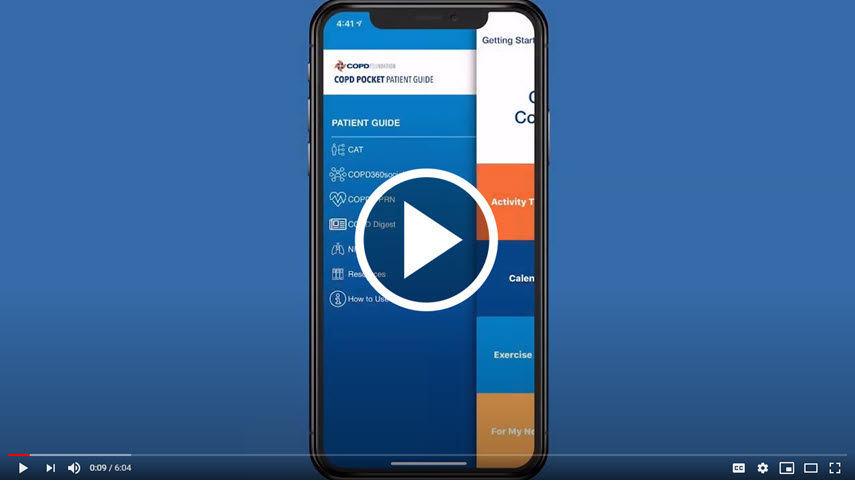 View More
View More
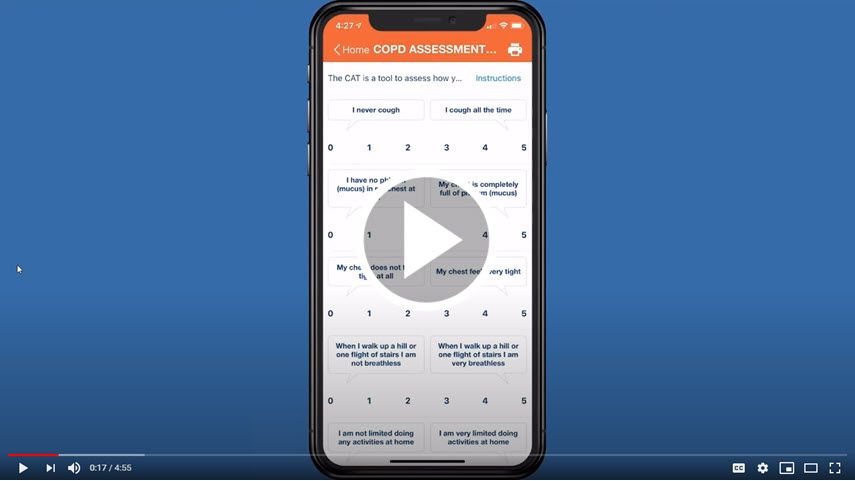 COPD Assessment Test (CAT)
COPD Assessment Test (CAT)
Tips for Use
We hope you find the COPD Pocket Patient Guide helpful. On many of the major patient guide pages, you will see the word “Instructions” at the top. Click on this word to see additional instructions for completing and using that particular page.
Goal Setting/For My Next Visit: This section has two parts, the goal setting section and the For My Next Visit prompts.
Goal Setting: The goal setting section allows you to track activities of daily living and your experiences of doing each of them on a certain day. Note the blank entry at the end of this list; this is designed for you to enter a goal that is important to you. It can be anything that you would like to work toward doing! Enter a goal here and discuss it with your health care team, along with the steps needed to get you to your goal. We suggest you complete the activity tracking section every 1-2 months. The activity tracking section is printable.
For My Next Visit: This section includes questions to ask your health care team and symptoms that have changed since your last visit. In both areas, you can enter questions and symptoms that are important to you. Click on this page at your visit or bring a printed version to discuss the questions and symptoms most relevant to you. We suggest you complete this section and print it out before visits with your primary care provider and pulmonologist. This section is printable. Click on the printer icon in the upper right corner to print the page.
Daily Log: This section features the My COPD Action Plan, which can help you to better manage your day-to-day with COPD. It is intended to be discussed with your health care professional so you understand what actions should be taken, if any, when you have a green, yellow or red day. The My COPD Action Plan can be used daily – or at least on yellow and red days - and should be updated with your physician or health care team at a minimum once a year. Simply click the symptoms that you are experiencing on a particular day and the app will walk you through the steps. The "Take Action" portion of the My COPD Action Plan is printable.
Calendar: Activity Tracking, My COPD Action Plans and For Your Next Visit entries are stored in your calendar. You can click on a given day to see the My COPD Action Plan outcome (green, yellow or red day) and other app entries completed on that date. The calendar is printable. Click on the printer icon in the upper right corner to print the page.
Inhaler Videos: Simply click on the inhaler or device video that is relevant to you. You can pause these videos and restart them.
Exercise Videos: Before starting, check with your doctor to be sure these exercise videos are appropriate for you. You can pause these videos and restart them.
Wallet Card: If you are new to the app, we suggest you complete the wallet card first. This card will track your important health information such as medications and immunizations. You can then print the wallet card or simply open the app and click on the wallet card at your next health care visit or when discussing appointments, results, or next steps over the phone. The wallet card is printable. Click on the printer icon in the upper right corner of to print the page.
Clicking on View More on the main menu will take you to a secondary menu that includes links to the COPD Assessment Test (CAT), the COPD Patient-Powered Research Network (COPD PPRN), resources including some of the Foundation's most popular educational materials, and more.
Click on the house icon at the top of any page to return to the main menu.
Supported Mobile Devices
Please note that the COPD Pocket Patient Guide is intended for Android devices running Android 9 and up, and iPhones and iPads with iOS 16.0 or later.
For comments on the structure or function of the app, please contact edteam@copdfoundation.org.
Learn more about our Health care Provider Track
Please spread the word. We are trying to make a difference.